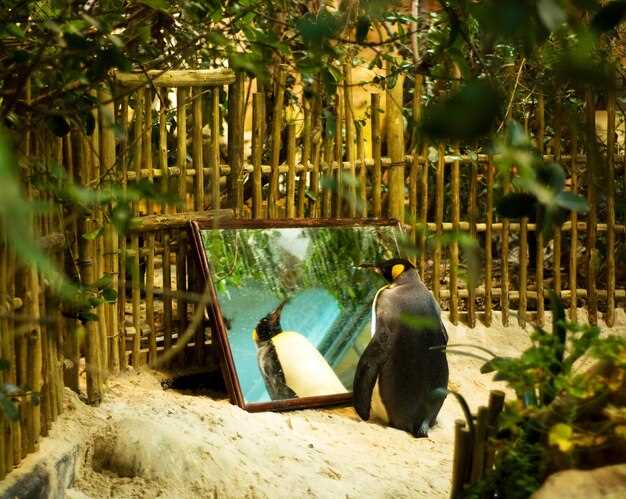
heres a concrete recommendation: start with an llms-based voice wrapped with venue prompts for entry scenes. Use a calm, neutral tone for waiting areas, then adapt the delivery for exhibits with gptour prompts. This approach keeps the narration consistent across spaces while letting you tailor content by area rather than re-recording.
In practice, collect data from pilot runs. For each exhibit, record short clips of 30–60 seconds and measure user comprehension with quick checks; after 4-6 exhibits, compare MOS, comprehension scores, and dwell times in-app. Use the metric results to adjust prompts and pacing; also, keep a log of common questions visitors ask to update the prompts for those topics.
The ideal technical setup centers on clean capture and consistent playback. Record sessions at 48 kHz, 24-bit, then wrap the audio with light compression and loudness normalization to keep a stable level across rooms. Use a voice avatar tuned for clarity, with a flexible prosody that adapts between the entry hall and gallery spaces. Given noise from ambient crowds, apply a brief de-reverb pass in post, and keep tempo around 150–165 words per minute to improve comprehension for diverse audiences.
For content authors, craft concise scripts that cover 3-4 key points per stop. Write text with short sentences och voice cues that help listeners stay oriented. Use the phrase this approach to tie sections, and provide those who prefer captions with a parallel text track. The script should include things visitors want to know and what to do next signals to help handle transitions smoothly.
To scale, deploy a course of iterations: launch, collect feedback, adjust prompts, then re-record and re-wrap. The result is a guided, immersive experience that maintains voice consistency across sections. If you plan multi-language support, reuse the core prompts and record translated lines, then wrap them with the same voice style to preserve user perception. This way, the system can handle diverse venues while delivering an ideal experience to those who value clarity and natural narration.
Voice Quality Benchmarks for Live and On-Demand Tours
Adopt a dual-path encoding strategy: live streams use Opus at 24–32 kbps on a 48 kHz mono channel to achieve sub-150 ms end-to-end latency, while on-demand clips are stored and downloaded in AAC-LC or Opus at 96–128 kbps (48 kHz, stereo when bandwidth allows). This balance keeps enough clarity for guided tours in museum or historic sites, while minimizing data use for traveling visitors with varying networks. This might seem technical, but it’s really about preserving the listener experience, a really important point for guided tours.
Live benchmarks target end-to-end latency under 150 ms, network jitter under 5 ms, and a noise-reduction target that leaves residual noise below -60 dB. Aim for average intelligibility scores POLQA ≥ 3.5 and PESQ ≥ 3.0 in controlled tests. Maintain SNR ≥ 30 dB and avoid clipping by keeping voice peaks within -3 dBFS during lively narration in the gallery spaces, a setting that helps news and queries blend smoothly with the narration.
On-demand benchmarks aim for MOS 4.0–4.5, preserve dynamic range, and keep encoded bitrate at 96–128 kbps for mono and 192–256 kbps for stereo. Expected download sizes run roughly 0.8–1.6 MB per minute at 128 kbps mono, with larger files for stereo. Ensure smooth seek, accurate alignment with transcripts, and compatibility across major players including Google and standard movie players for offline touring. This point matters when visitors download content before a museum visit or a travel itinerary.
To operate efficiently, build a database of test clips and device profiles, and maintain a stack of encoding profiles to compare. Run quarterly tests following a documented course of procedures, capture queries and direct feedback from visitors, and use the results to refine the gptour voice models. Bring these elements together in a living list that staff can update, so the twist of narration stays lively and engaging for historic tours, and bring the following insights together with your team for continuous improvement, including interest, download patterns, and hour-by-hour usage across venues.
Implementation Checklist
Define live and on-demand profiles; set sampling rate 48 kHz; live: Opus 24–32 kbps mono; on-demand: AAC-LC/Opus 96–128 kbps; enable FEC; latency budget 150 ms; test across devices; maintain a database; run quarterly sweeps; ensure cross-platform compatibility with Google and other players; keep content guided and lively; ensure following standards; maintain a list of approved devices; incorporate feedback from queries and news to adjust pacing; point to consistent voice guidance that works together with visuals in a museum or historic setting.
Metrics and Tools
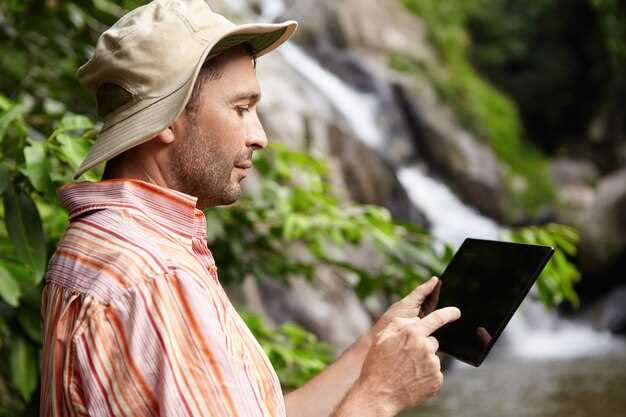
Use objective measures (POLQA, PESQ, STOI) and subjective MOS; monitor SNR and noise floor; track download performance and hour-long session quality; employ a suite of tools including open-source audio analyzers and benchmarking scripts; store all results with tags such as gptour, google, museum, historic, and news to enable quick follow-up queries and iterative improvements; this approach helps you bring data together for continuous refinement.
Prosody and Pausing: Achieving Natural Speech in Narration
Use direct, concise phrasing, and anchor transitions with measured pauses; using this approach is ideal for listener clarity.
Keep sentences compact and vary rhythm by pausing after meaningful units, without creating choppiness. Target short breaths after clauses (0.2–0.3 s) and longer stops at sentence ends (0.4–0.6 s).
In a panorama description for a museum context, let narration glide between facts and atmosphere. Describe historic details with precise intonation, varying pitch on names, dates, and places to help the audience hear context behind each artifact.
Use direct cues for navigation that guide the listener, such as announcing transitions between galleries or pages. This fosters a sense of progression and helps to make the route feel like a story rather than a list of facts.
For data pipelines, tag segments with jsonstartindex so audio aligns with what appears on screen or in accompanying content. This lets you map narration to the visible content without guesswork and supports consistency across devices and platforms, including google captions and search results.
When scripting, map each character and place to a clear page reference and check alignment with Google captions guidelines.
| Situation | Pausing guidance |
|---|---|
| Panorama transition | Pause longer to frame the new view (0.4–0.6 s) |
| Museum exhibit description | Maintain steady tempo; emphasize proper nouns and dates |
| Content page change | Pause briefly after the page label, then continue |
| Captioned media | Use shorter pauses to maintain readability and sync with captions |
| Data tagging | Link jsonstartindex to script segments for synchronization |
Multilingual Voice Coverage: Languages, Dialects, and Locale Customization
Begin with three core languages and their key dialects, then expand to six languages within six weeks. Allocate const voices per locale to keep character consistent, and use audio templates to speed localization. English (US, UK, AU), Spanish (Spain, Latin America), Mandarin (Mainland, Taiwan), Hindi, French, German; later add Japanese and Portuguese for regional scenes. This creates a solid multilingual foundation for interactive tours across local store networks and social groups. This isnt generic; it ties language to local context.
Locales drive tone and clarity: pack dialect variants with locale codes, tune pronunciation, and align date formats, times, and signage to each city. Use a number of voices for each locale, with 2-3 options to select. Build plein sets of choices so the group can switch language mid-scene without losing flow. The result is a relaxed, charming narration that respects local customs while guiding visitors through buildings and streets, scene by scene, with data-driven adjustments from user feedback.
Practical steps for multilingual rollout
Define language packages: language, dialect, and locale; started with six packs and a plan to add two more each quarter. Use templates to accelerate localization; publish audio in the store; ensure each pack includes 2 voice actors to preserve character consistency. Provide select controls for users to switch languages, with a relaxed UI. Leverage analytics data to tailor voices by region and time, and prepare a schedule of updates aligned with tour schedules.
When groups of friends travel together, the system should offer language options for the whole group, and allow pairing voices with individual travelers. Theres a demand for voices that feel native, not robotic, so keep the tone calm and charming even in crowded scenes of a city market and in a quiet chapel. The language assets should be easy to update as new buildings appear on the route and new story beats emerge for future routes.
Latency and Reliability: Target Metrics for Real-Time Tours

Target end-to-end latency under 150 ms for most real-time tour prompts, and under 100 ms for navigation cues, so traveling through iconic landmarks yields a seamless narration that youd hear without distraction.
Measure end-to-end latency as the interval from a user input to the moment audio begins playing. Track the 95th percentile and the 99th percentile tail to bound spikes, and monitor jitter to keep it under 20 ms. Maintain packet loss below 0.5% on all streaming paths. The system provides responses within the target window by balancing cloud resources with edge compute, and by streaming pieces of narration in small chunks to preserve rhythm and enhance the user experience.
Architecture to support these targets relies on a distributed mix: compute at edge nodes near popular routes to cut latency for lip-sync and prompts, with cloud services handling heavy NLP and long-format search requests. Between edge och cloud, data travels with minimal hops to keep latency predictable. The result is a flexible orchestration of tour narration as you travel, helping maintain dynamic pace during sightseeing and on iconic routes.
Content strategy emphasizes delivering pieces of narration in short bursts to match the pace of sightseeing. Use format options that switch between audio-only, text-backed, and cinematic, movie-like pacing while keeping content accessible. For the american generation, the approach prioritizes concise context so explorers hear key points without overload; this also supports public tours around iconic sites. The movie-like rhythm helps maintain immersion on busy sightseeing routes.
For testing, introduce a persona named arthur to calibrate cadence and pronunciation across diverse public spaces. Run search och questions simulations to ensure the system answers clearly, even when networks spike. Prior to release, capture a library of pieces of narration and verify responses align with the format defined for the tour.
Cost Control: Designing with Low-Cost Queries and Smart Caching
Implement a two-tier query system: cache common prompts locally and route other requests to a fast generator. This reduces latency and lowers per-response cost by up to 60% in typical tours deployments. The approach uses string-based prompts, modular blocks, and a direct generator path that returns concise, character-driven responses while preserving the pace of narration.
-
Local cache strategy: Maintain an LRU cache for the 1,000 most frequent prompts. Target hit rate 85–92%, with an average local lookup under 18 ms. Store each entry as a compact JSON string of 40–120 tokens; total memory footprint 2–5 MB. On a hit, return the precomputed answer; on a miss, route through to the generator. This easily halves the client wait time and cuts the cost per stop.
Design tips: key prompts by language and scene (e.g., city panorama, history of buildings, or exterior audio). Keep responses short enough to fit a single audio chunk, and use clear turn-taking markers so their pace remains natural.
-
Prompt templates and generation: Build 60–80 predefined templates that cover common scenes–panorama views of streets, the history of buildings, or an outside stroll. Use a string with placeholders for language, distance, and stop. Templates reduce generation length by 30–50% and ensure a consistent character across tours, making generation direct and predictable.
Template discipline helps solve variability: a single template can return multiple variations through small substitutions, preserving variety without inflating costs.
-
Latency, cost, and quality metrics: Target a 95th percentile latency under 120 ms for cached hits and under 450–500 ms for non-cached calls. Track cost per call and aim for a total reduction of 40–70% after caching, depending on language mix and stop density. Use a simple calculator that sums token length, cache hit, and network distance to project monthly spend.
-
Language handling and persona consistency: Maintain a separate cache and templates per language to avoid mismatches in pronunciation and pacing. Tie each language to a voice profile on the client side so the panorama narration remains coherent as listeners switch between languages during a tour of history and landmarks.
-
Client-side and audio flow: Prefetch the next two prompts during a stop to hide network latency. Keep audio chunks under 6–8 seconds when possible to reduce buffering and distance impact, especially for outdoor sessions where wind and crowd noise impact clarity.
-
Engagement through puzzles and interactivity: Integrate lightweight puzzles or quick prompts that guide users to observe a landmark and answer a question. Cache the puzzle prompts and expected responses to avoid unnecessary generation, while still prompting the user to think through the scene without breaking rhythm.
-
Monitoring and iteration: Continuously measure hit rate, average latency, distance-to-server impact, and per-language cost. Maintain a rolling window of 7–14 days to assess how changes affect client experience and adjust templates, cache size, and generation limits accordingly. Use these insights to refine the balance between generation depth and cache reuse, keeping the experience smooth and responsive for their listeners.
